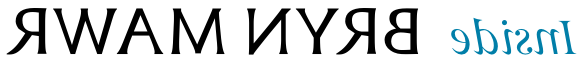Transcripts
The Bryn Mawr College Registrar's Office will be closed for the Winter Break: Friday, December 20, 2024 through Wednesday, January 1, 2025. Our office will reopen and we will resume processing transcript orders on Thursday, January 2, 2025 for newly created Parchment accounts.
Requesting Your Official Transcript
If you need help with ordering a transcript, please check out the Parchment help articles and videos at their site that take you through the ordering process step-by-step here.
When you order your official transcript through Parchment, your document will go directly from Bryn Mawr College to the recipient you indicate. If you don't find your recipient in the search box, use the blue link under the search box that says "send to myself or a third party" and enter your recipient's e/mail address.
Current students: please remember to review your unofficial transcript before placing your order to make sure your grades are posted.

Current Students
Current students - please access Parchment using your single sign-on Bryn Mawr credentials. If you need help, Parchment offers support through their website chat client, ParchieBot.
REQUEST YOUR OFFICIAL TRANSCRIPT

Alumnae/i and Other Requesters
Alumnae/i, CLS/American Councils, HPI, & Avignon requesters - please use this link to self-register and request your official transcript through Parchment.
REQUEST YOUR OFFICIAL TRANSCRIPT
Accessing Your Unofficial Transcript
If you are an alum of Bryn Mawr College, or not a current student on campus, you can order the pdf of your official transcript through Parchment. Please use the "other requesters" option above. Only current students on Bryn Mawr's campus use the Bionic option for unofficial transcripts.

Unofficial transcripts are available in BiONiC.
Unofficial transcripts are only available to current students in Bionic. To view or download an unofficial transcript from BiONiC, login and select the Profile tile. Click on Academic Records, then select View Unofficial Transcript from the menu. Once the report has been created, click View Report.
In accordance with the Family Educational Rights and Privacy Act of 1974, all transcript requests made through this secure site require the requester's consent.
Frequently Asked Questions
The best first step is to log into your Parchment account, then visit the Parchment Help Center, where you can find answers to frequently asked questions and articles to support your needs.
You can also engage with ParchieBot, an intelligent chat function designed to answer your questions and provide order information.
From the Parchment Help Center, you can submit a web case for support or contact a Learner Support Representative for assistance. The Support Team is available M-F, 8am - 8pm ET.
Official copies of transcripts may be withheld based on outstanding financial or other obligations to the College.
We are not able to hold printing for grades to be posted, nor degrees conferred. Please time your transcript request accordingly.
Check your unofficial transcript in BiONiC before ordering to be sure all grades are posted, or your degree is conferred (if applicable).
There are now four options for transcript delivery, processed within 24 hours of request:
- Electronically via Email (preferred)
- Please make sure to check your Junk Mail/Spam folder if you do not receive the transcript soon after ordering.
- U.S. Postal Service
- Fed Ex (requester pays)
- Please note that Fed Ex does not deliver to P.O. Boxes.
- Pick up at the Registrar's Office, by appointment
- Takes 1-2 business days
The transcript key defines terms and codes found on your transcript. It is located on the back of your transcript and can also be reviewed by downloading this PDF.

Contact Us
Office of the Registrar
Bryn Mawr College
101 N. Merion Ave.
Bryn Mawr, PA 19010
Phone: 610-526-5142
Fax: 610-526-5139
registrar@239877.com