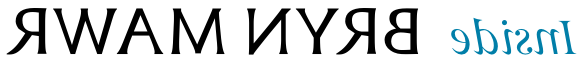Student Employees
Resources
Remember to always enable macros; you must do this yourself each time you open the time sheet. The time sheet will not work properly if you do not enable the macros.
Your time sheet should then be saved to a local drive on your computer by choosing File, Save As. Your time sheet must be completed in Excel. Hand printed time sheets will not be accepted.
- Identification
Your 7-digit BMC ID number, Legal Name (no nicknames), 16-digit Account Code and Rate of Pay are required. If you do not have this information, ask your supervisor. If you currently have multiple jobs, a separate time sheet must be completed for each of your jobs for each pay period for which you are submitting hours.
- Recording Date and Time
Enter the period ending date according to the payroll schedule. You will need to complete a separate time sheet if you need to submit hours from a prior pay period. When entering the dates worked, simply choose the day of the week you worked, and the date will be automatically populated for you. Time should be recorded by using numbers 1 to 12 to identify the hours in a day and 01 through 59 to identify the minutes in a day and indicate AM or PM (Please remember that noon is 12 PM).
- Recording Time In and Out and Hours Worked
You are required to record your time in and out for each day worked. If you take multiple breaks during any given day, you must add it on a new line by choosing the same day of the week. The hours per day will be automatically calculated for you.
- Recording Overtime Hours
Overtime does not occur until your hours exceed forty hours in a work week. When overtime is applicable, Excel will calculate it automatically.
- Recording Premium Hours
Students required to work during a student-focused campus-wide event should report their hours worked under student premium pay (SPP). For May Day all hours worked are eligible for SPP. For Fall Convocation & Picnic hours worked between 4-8 p.m. are eligible for SPP. For Pre-Winter Break Holiday Dinner hours worked between 4-8 p.m. are eligible for SPP. Record your scheduled hours that are eligible in the Premium column. Do not list a time in or time out when recording student premium pay.
- Recording Sick Hours
Eligible students are allotted a maximum of 5 hours of paid sick time that can be taken between July 1 -December 31 and another 5 hours of paid sick time that can be taken between January 1-June 30. Only students who work or are expected to work a minimum of 75 hours during the designated 6-month period are eligible for paid sick leave. Students are required to track their use of their paid sick leave. If you are using sick time, do not record a time in or time out for that day. Only list the number of sick hours you are using in the sick column.
- Signatures
When your time sheet has been completed, print it, sign it, and give it to your supervisor for his/her signature. Your supervisor must also provide their name on the time sheet.
Save a copy for your records.
Your signed time sheet must then be sent to Gateway Building via Campus mail, dropped off in person, or emailed to payroll@239877.com
Your signature indicates that you agree that the totaled hours are correct as recorded on your time sheet.
Your supervisor’s signature is necessary to authorize payment for your hours. Your time sheet will not be processed without your supervisor’s signature.
PLEASE NOTE: It is mandatory that the correct 16-digit budget and hourly rate associated with the job be reported on the time sheet. If the 16-digit budget and hourly rate indicated on the time sheet does not match the job record in our payroll processing system, the time sheet will not be processed until the issue has been resolved which may delay the processing of your time sheet.
- Questions
If you have any questions concerning the completion of your time sheet, please feel free to contact Megan Radomicki (mradomicki@239877.com) (x5267) in the Payroll Office located in the Gateway Building, 3rd Floor.
- Students employees who are feeling ill or who are symptomatic or diagnosed with something that may be contagious should notify their supervisors if they will miss their scheduled work hours. Students should contact their supervisor as far in advance as possible.
- Effective with the start of academic year 2022-23, graduate and undergraduate students who are paid on an hourly basis and who work on campus for the College may be eligible for paid sick time. Eligible students are allotted a maximum of 5 hours of paid sick time that can be taken between July 1 through December 31 and another 5 hours of paid sick time that can be taken between January 1 through June 30. Only students who work or are expected to work a minimum of 75 hours during the designated 6-month time period are eligible for paid sick leave.
- Any sick time taken beyond the 5-hour allocation is on an unpaid basis. Students are welcome to work with their supervisors to see if it is possible to pick up additional shifts to make up any unpaid sick time, but additional shifts/hours cannot be guaranteed.
- Students are required to track their use of their paid sick leave. If they submit time sheets with sick time that exceeds their allocation or if they have not worked enough hours to have earned their sick pay allocation, they may not receive an allocation of paid sick leave for subsequent time periods.