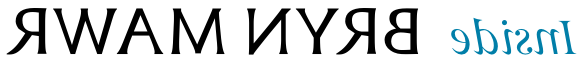Name Change Policy
Name Types
The College uses two name types for all members of our community - Primary Name and Preferred Name.
Primary Name is your legal name and defaults to the name stated on form I-9 at time of hire. This name is verified with your Social Security Number. To change your Primary Name with the College you must present your Social Security Card with your new name to Human Resources.
Primary Name appears on the following:
- Paycheck
- Employment Documents (include tax documents)
- One Card (staff/faculty identification card)
- Benefit Providers if applicable (i.e. medical, dental, retirement, flexible spending, etc.)
Preferred Name defaults to match your Primary Name. You only need to change your Preferred Name if you want to use an alternate name. You can change any or all parts of your name – first, middle and last names.
Preferred Name appears on the following:
- Email/Username
- Directory
- Publications (Faculty)
To request your Preferred Name to be changed, please email Mary Eldon in Human Resources at meldon@239877.com.
With a Preferred name change, you can also request your email and username to be changed. After you receive confirmation from Human Resources that your Preferred name has been updated, please contact the Help Desk to request your email and username to be changed. Email help@239877.com or call 610-526-7440. Please note, usernames cannot be chosen as they are system generated.
Things to keep in mind when changing your Primary or Preferred name:
College Communications - Both Primary and Preferred names are used in College communications by offices across campus. Please note that there is a possibility that a College office might send mail using an employee’s Preferred name to the home address listed in BiONiC.
OneCard (Faculty/Staff ID)
OneCard pulls from an employee’s Primary name in BIONIC. Once your Primary name has been changed or if the change is in process, you can request a new OneCard.